Time Lapse Application Battery Life Comparison
We have tested all the applications available on Android Market and found all of them consumes huge amount of power.
Most of the applications gave no considerations to the device's power consumption and does not even allow user to reduce power consumption by turning off the LCD, which can accounts for >50% of the power used. This includes the default camera application on Android 4.0 Ice Cream sandwich which allows you to take time lapse video. By not allowing you to turn off the LCD, the best you can do is to allow your phone to capture time-lapse video for 3hrs, join the discussion here for details.
| Application Name | DailyRoads Voyager | Lapse It Lite | Time-Lapse Lite | Timelapse! | Tina Time-lapse | Time Lapse Creator | Time Lapse Droid |
| Application version | 1.7.2 | 3.4 | 1.4 | 1.2 | 3.7.1 | 1.3 | 1.3 |
| Record with LCD off | X | X | X | X |
Out of those applications that allow one to record photos with the LCD off, even when the device is configured for maximum power saving, i.e. all unnecessary power consuming features are turned off, one can only record about 5 hours (or 300 photos) continuously. The following shows our test results and how they compare with ours.
Configuration used: Maximium power saving, low end phone
| Configurations options | Capture Interval | WIFI | GPS | GSM Radio | Screen | Image resolution captured | Focus Mode |
| Settings | 60 seconds | Off | Off | Off | Off | 1.9MP (1600x1200) | Infinity |
Results

Note: All the test above are conducted using the same phone with the same battery and at the same location/conditions. The phone used is HTC G1 running EzGingerbread, Android 2.3.7. The phone's battery was fully charged using the USB port before I start the photo capture and the end time is when the phone's battery is completely flat, i.e. the phone shut down by itself. During the test, I may ocassionally turn on the screen to check the application is still running correctly. The 16GB microSD card is a SanDisk class 2 with write speed of about 6MB/s whereas the 2GB microSD card is a Kingston SDC/2GB 35 with write speed of about 10MB/s. Through trial and error, we realized that the size of the image captured significantly affects the total duration the app is able to run. To allow easy reproducibility, we simply block the camera, resulting in black photos which is around 700kb in size (normal photo taken takes up about 1400kb). 100% black in the graph above simply means the camera is blocked and all photos captured are black.
Configuration used: Network enabled, main stream phone
| Configurations options | Capture Interval | WIFI | GPS | GSM Radio | Screen | Image resolution captured | Focus Mode |
| Settings | 60 seconds | Off | Off | Off | Off | 1.9MP (1920x1080) | Infinity |
Results
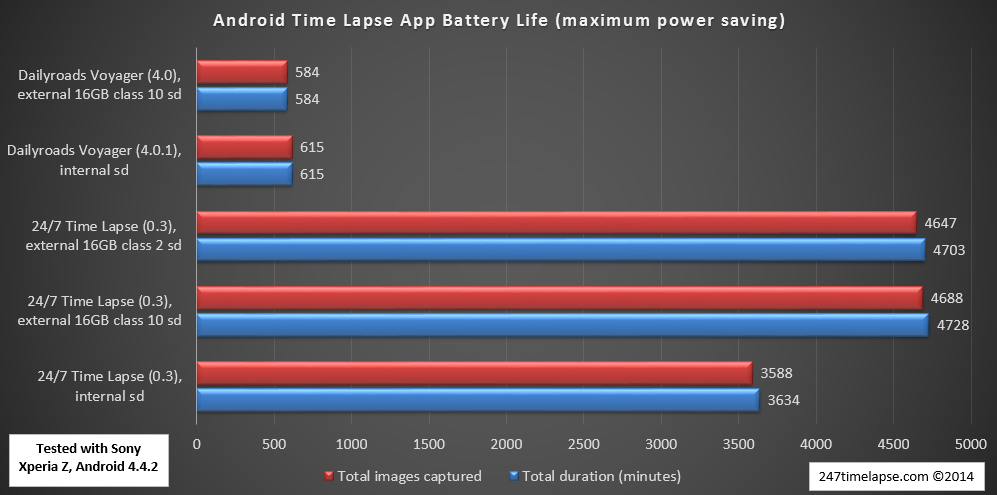
Configuration used: Network enabled, main stream phone
| Configurations options | Capture Interval | WIFI | GPS | GSM Radio | Screen | Image resolution captured | Focus Mode |
| Settings | 60 seconds | On | Off | On | Off | 1.9MP (1920x1080) | Infinity |
Results

Note: All the test above are conducted using the same phone with the same battery and at the same location/conditions. The phone used is Sony Xperia Z running Official ROM, Android 4.4.2. The phone's battery was fully charged using the USB port before I start the photo capture and the end time is when the phone's battery is completely flat, i.e. the phone shut down by itself. During the test, I may ocassionally turn on the screen to check the application is still running correctly. There are two 16GB microSD card used, the class 2 is by SanDisk with write speed of about 6MB/s whereas the class 10 is Sandisk Ultra with write speed of about 10MB/s.
Configuration used: LCD and WIFI On, minimum power saving, main stream tablet
| Configurations options | Capture Interval | WIFI | GPS | GSM Radio | Screen | Image resolution captured | Focus Mode |
| Settings | 60 seconds | On | Off | Off | On | 1.9MP (1600x1200) | Infinity |
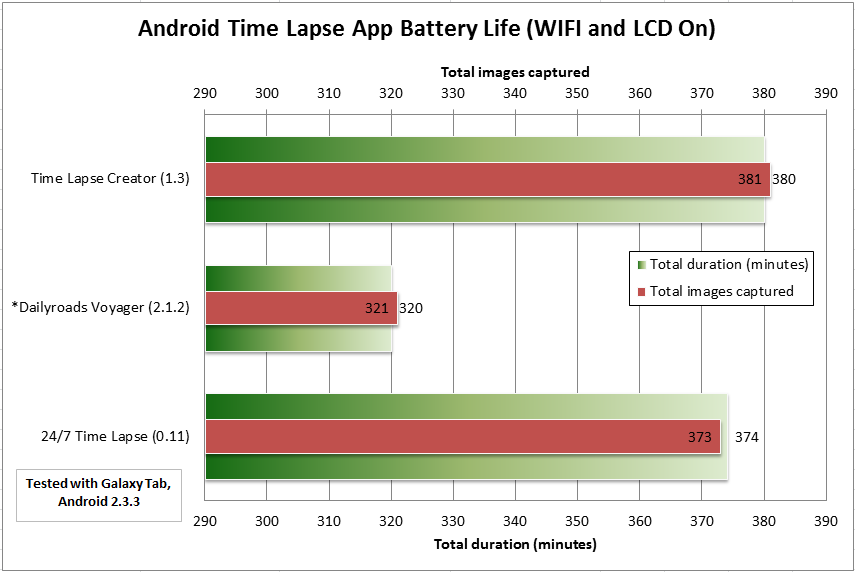
Note: All the test above are conducted using the same tablet with the same battery and at the same location/conditions. The tablet used is 7" Samsung Galaxy Tab running Official ROM, Android 2.3.3. The tablet's battery was fully charged using the USB port before I start the photo capture and the end time is when the phone's battery is completely flat, i.e. the tablet shut down by itself. * The only exception is Dailyroads Voyager which stops recording photos when the low battery notification is triggered. The LCD screen is configured to minimum brightness before the test begins. 3G/GSM radio is disabled using the dialing code *#*#4636#*#*
(Page will be updated when we have more information to share, results presented are only indicative only and may not reflect what you actually get with your device.)